Dynamic Perception Graffik is in public Beta
We are happy to announce that the Dynamic Perception Graffik Motion Control has reached a public Beta phase. This is the official announcement as made by Dynamic Perception.
Graffik Motion Control is an open-source advanced motion control application for nanoMoCo-driven devices or other MoCoBus-enabled devices. Using a multi-track editor approach to motion definition, Graffik allows you to quickly and easily create expressive films, whether they be video, time-lapse, or stop-motion. With a rapid and intuitive workflow, you can define multi-axis moves in a matter of minutes, and instantly switch from video to time-lapse.
It doesn't stop there: for those who need a lower-level of access, or don't want to be constrained by pre-defined workflows, Graffik provides a scripting interface with direct access to each nanoMoCo device - allowing unprecedented ability to interact with each axis, taking advantage of all possible features of the nanoMoCo controller.
Graffik Motion Control is now in public beta for all owners of nanoMoCo devices.
Graffik is fully open-source, allowing hackers and third-parties to expand, port, and create new capabilities like never before. We at Dynamic Perception have always believed that the power of the community is greater than that of a few minds - and we strive to enable the community to create everything it can imagine, to break down boundaries, and to pull back the curtain on technology.
Key Features
- Real-time Motion Control Editing and Equipment Control on Timeline
- Several Film Modes Supported:
- Real-time Video
- Time-lapse Video
- Continuous
- Shoot-Move-Shoot
- Pre-Calculated Time-lapse: specify only the real time and final video length
- Longest Possible Time-lapse: specify only the real time
- Fully-Manual Time-lapse: specify all parameters
- Stop-Motion Video
- Step through your video frame-by-frame as you go
- Quickly and Easily Switch Between Video Modes
- Save and Share Film Workflows with Others
- Easy Device Management
- Integrated Scripting Environment
- Automatic Device Discovery via Bus Scanning
- Up to 253 Axes of Motion (Maximum of 32 for Shoot-Move-Shoot Time-lapse)
- Interactively Define Motion Profiles Quickly and Easily
- Film Runs to Completion Once Started, Even if Graffik is Closed
- User-Definable Display Themes for Customization Needs
Supported Operating Systems
The Graffik Beta is currently available for Windows 7 and newer, and OSX 10.7 and newer. We will be launching a version for Linux soon.
Create Expressive Film Motion Quickly and Easily
No need to spend a long time trying to adjust Bézier curves to get your motion smooth and correct. With Graffik, you simply move each axis to its start and end positions, and then you can click and drag four primary keyframes per move. Beautiful, smooth acceleration and deceleration profiles are automatically created for you. You can choose from the three major types of acceleration profiles with a single button, without your move being altered from your expectations.
Want to go from real-time to timelapse for the same shot? No problem: just adjust the time of the film, everything is managed for you.
Where and When vs. How Fast
The primary motion inputs with Graffik are where each node should be when, not what speed they should be going. Rather than dealing with the speed of axes, you deal with the time certain events should happen. This means that no matter how you change your film parameters, your axes will always be exactly where you expect them to be - even if you switch from real-time video to stop-motion!
Less Frustration with your Rig
Don't you hate it when you go through all of that work to get the shot just right, and then when you set the final time you find out that your rig can't handle the new parameters? Graffik takes this pain away by automatically analyzing all of your moves when you change parameters. When one or more axes cannot achieve the expected move, the track is muted and a clear set of instructions on how to resolve the issue are presented to you.
Share and Re-Create Shots
Graffik supports the ability to save your film, and transfer it between machines, or even between rigs. It doesn't matter if rigs have different nodes attached, Graffik will let you re-map axes when you load a film from a different rig.
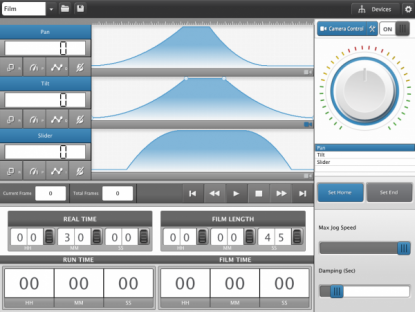 |
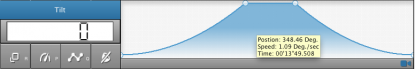 |
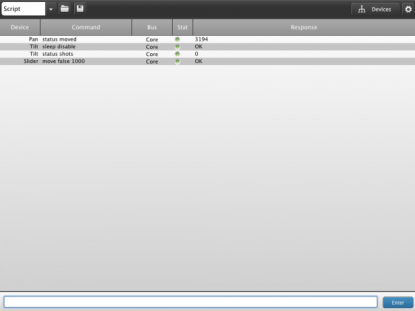 |
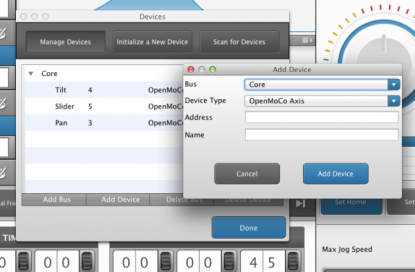 |
related products - Related Products
- Log in to post comments




