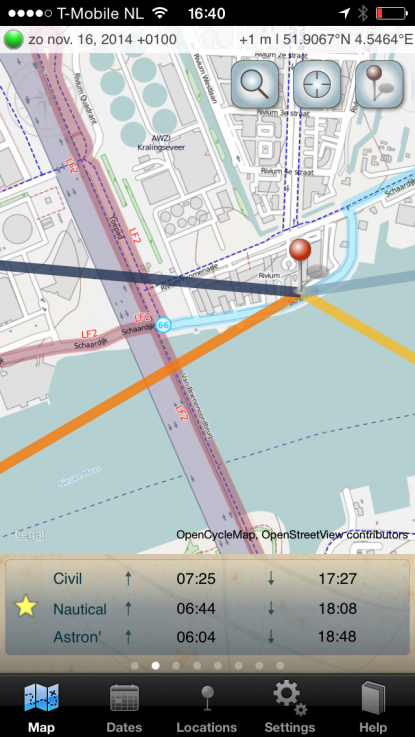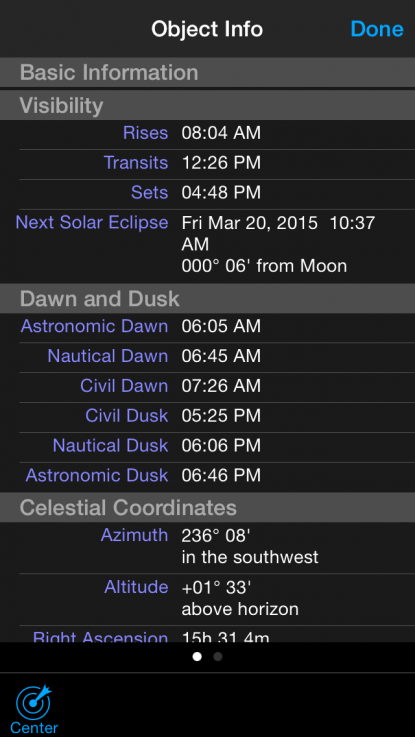Setup for surises and sunsets
This chapter describes how to setup the RamperPro for situation where it is really dark, but where you still want to ramp. An example is the dark period after sunset and before the actual appearance of stars (at astronomical dusk time) or when you want to start shooting a sunrise at night for a shoot from stars to day.
RamperPro main design principles
The RamperPro is designed with three major design principles in mind. We describe them here so that you have a bit more insight about how the RamperPro achieves over 20 stops sunsets and/or sunrises:
- First time right. The RamperPro tries to deliver the best possible output without the need to use advanced post production software.
- Expose to the right. The histogram analysis functionality of the RamperPro is programmed so that your images have histograms that are as far to the right as possible. You can find many online articles about that, please check out this article at Luminous Landscape.
- The main ramping concept of the RamperPro is the ramping speed. That is the number of minutes per stop that the exposure is adjusted during a sunset or a sunrise.
The ramping speed of the RamperPro is determined in eight different ways depending on the situation. The main and by for most important input is the light sensor. The ramping speed is determined very reliably by the light sensor in conditions where there is enough light for the light sensor to measure. It is our experience that the light sensor is reliable from thirty minutes before sunrise until thirty minutes after sunset. The RamperPro is still able to calculate an accurate time per stop after sunset because it can extrapolate the time per stop based on light measurements that were made earlier during the shoot.
How to setup the RamperPro in dark situations
But there are situations where its hard to determine the ramping speed because its just too dark to measure light with the light sensor or when the extrapolation functionality during sunsets doesn't have enough information. The RamperPro needs to know the astronomical and civil sunrise and sunset times to overcome this. You can see the astronomical sunset time as the time where the sunset has reached its darkest situation. The astronomical sunrise time is the time where the sun starts to rise, so where light is increasing.
The RamperPro is not calculating a theoretical curve between these two times since then you would also have to enter your exact location. The RamperPro uses its own algorithm to use these times so that the correct ramping speed can be derived in combination with the expose to the right histogram analysis mode.
The configured sunrise and sunset times are overridden by the light sensor software as soon as there is enough light for the sensor to measure. The use of the sensor thus always has precedence over alternative ways to determine the ramping speed.
How to tell the current time to the RamperPro
The RamperPro needs to know what time it is when we use sunset and sunrise times to determine the ramping speed. That is a bit of a challenge since the hardware doesn't have a battery; time is lost when you switch off the RamperPro. But you can still set the time on the RamperPro without doing anything by doing the following:
- The RamperPro will try to synchronize its time with camera 1 that is connected via USB. Most camera's support this, but some like the Panasonic GH4 don't support this (yet). Please always check if the time from your camera is taken over correctly!
- In some specific situations, for example with cameras that don't support time syncing or when day light saving setting differences between the RamperPro and you camera a off, the time is not taken over properly from camera 1. You can then always set the current time manually by pressing the clock icon in the settings menu. There you can override the camera time and you can set it yourself.
Configure sunrise and sunset times
The advanced (ramping) setup screens of the RamperPro have two screens where you can setup the astronomical and civil sunset (dusk) and sunrise (dawn) times. You can find the values of these values in your favorite emphemeris app like, The Photographers Ephemeris, SkySafari or PhotoPills. Just manually enter the proper values in into the RamperPro and then the RamperPro can find a ramping speed by exposing your images to the right.
A few notes:
Please check the following notes regarding the setup of astronomical and civil time values:
- You obviously don't need to setup sunset values when you are shooting a sunrise or visa versa
- The astronomical and civil sunset values are only used by the RamperPro in specific conditions where the RamperPro cannot predict a time per stop. It is still recommended to set these values, especially when you are ramping until starts/the milky way.
- The RamperPro will switch to the use of the light sensor as soon as possible. This means that the sensor will be used during a sunrise as soon as the measurements are reliable.